
Sage 300 CRE Connector for Arcoro Core HR
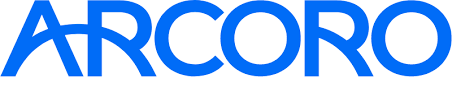
Product Overview
Human Resource management is an integral component within every company. It's critical that organizations find a system with the features and functions to manage their employee population effectively and allow data to flow from one system to another minimizing rekeying of data and greatly reducing errors & omissions. Arcoro in partnership with Ei Dynamics has developed a seamless integration between Arcoro's award winning Cloud based Core HR solution and Sage 300 CRE construction management software.Key Features
- Reduce human error by eliminating manual and redundant data entry between Core HR and Sage 300 CRE
- Process synchronization on demand for immediate efficient communication between Sage’s Payroll and Core HR
- Save time and money by reducing overhead, reducing clerical errors and providing more timely access to information across the company
Core HR
Sage 300 CRE
Employee Information

Employee Pays

Employee Deducts

Employee Direct Deposits

Employee Fringes

Employee Taxes


Employee Pay Stubs
Connector Interface
The connector interface is installed locally, typically on the same server where Sage 300 CRE is installed. The interface is browser based so there are no workstation installs or extra software required by the end users.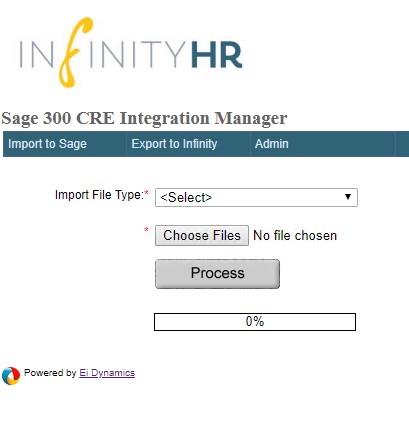
Custom Field Mappings
Full control is provided over which fields in Sage can and will be updated. Different companies have different requirements and a one size fit all approach does not work. Through a point and click interface, customers can individually decide which fields the connector will update when synchronizing data with Sage 300 CRE.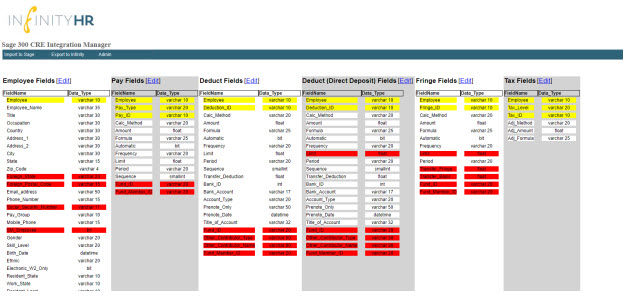
Workflow
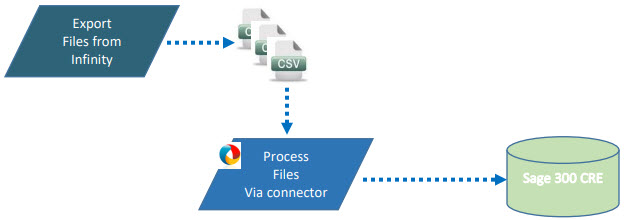
System Requirements
The connector interface is installed locally, typically on the same server where Sage 300 CRE is installed. The interface is browser based so there are no workstation installs or extra software required by the end users.
- Windows Server 2012 R2 or higher
- Minimum of 16GB of RAM on the server
- Minimum of 2 processors
- SQL Server 2012 or higher
- IIS7 or greater
- .NET 4.5.2