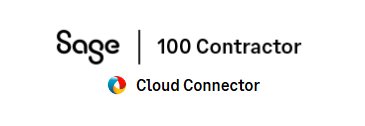Sage 100 Contractor 4-4 Vendors
Overview:
Import Vendors into Sage 100 Contractor. Simply download your vendors into Excel, review and apply vendor information and import directly into Sage 100 Contractor 4-4 Vendors.
Are you tired of manually keying in Vendors one by one into Sage 100 Contractor? Would you rather download your vendors, fill in the blanks in Excel and import the details directly into Sage 100 Contractor? The following integration template allows you to do just that. It mimics every feature and function of the 4-4 Vendors data entry form.
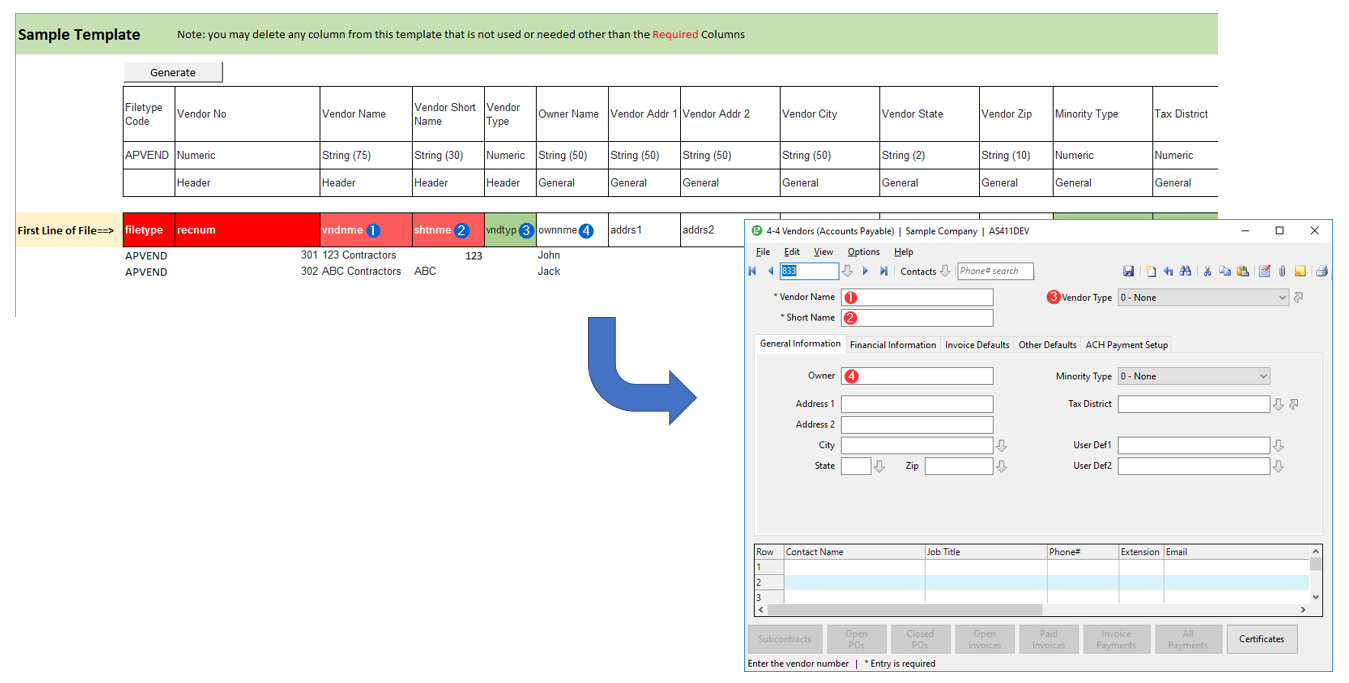
Key Features:
- Download Vendors into Excel
- Edit key vendor information in Excel
- Bulk import vendors directly into Sage 100 Contractor
- Supports all native features and functions of the 4-4 Vendors Entry Form
Import Template Download:
Import File Layout:
| Field | Reference | Data Type | Tab | Example | Description |
| filetype | Required | APVEND | APVEND | (File Type Code) | |
| recnum | Required | Numeric | Header | 201701 | Vendor No |
| vndnme | Required(I) | String (75) | Header | Capital Ventures | Vendor Name |
| shtnme | Required(I) | String (30) | Header | Cap Vent | Vendor Short Name |
| vndtyp | ** | Numeric | Header | Vendor Type | |
| ownnme | String (50) | General | John Biggins | Owner Name | |
| addrs1 | String (50) | General | Vendor Addr 1 | ||
| addrs2 | String (50) | General | Vendor Addr 2 | ||
| ctynme | String (50) | General | Vendor City | ||
| state_ | String (2) | General | Vendor State | ||
| zipcde | String (10) | General | Vendor Zip | ||
| minsts | ** | Numeric | General | 0=None;1=Minority Owned;2=Women Owned;3=Disabled Vet | Minority Type |
| taxdst | ** | Numeric | General | Tax District | |
| usrdf1 | String (50) | General | User Def1 | ||
| usrdf2 | String (50) | General | User Def2 | ||
| fedidn | *** | String (64) | Financial | [Encrypted Field] | Federal ID No |
| steidn | String (20) | Financial | State ID No | ||
| resnum | String (30) | Financial | Resale No | ||
| actnum | String (30) | Financial | Account No | ||
| licnum | String (30) | Financial | License No | ||
| intrnl | Numeric | Financial | 0-No;1=Yes | Internal Vendor | |
| prt199 | ** | Numeric | Financial | US Edition: 0-Undetermined; 1-Nonemployee Comp; 2-Rent; 3-Attorney; 4-Interest; 5-Medical; 6-Dividends; 7-No 1099 Non-US: 0-Undetermined; 1-Nonemployee Comp; 2-Rent; 3-Attorney; 4-Interest; 5-No 1099 | 1099 Type |
| elc199 | Numeric | Financial | 0-No;1=Yes | Aatrix Electronic 1099 Consent | |
| eml199 | String (75) | Financial | Aatrix Email Recipient | ||
| dscrte | Numeric (3,2) | Invoice Defaults | Discount Rate | ||
| dscdte | String (6) | Invoice Defaults | ##DY,##TH or ##MO | Discount Terms | |
| duedte | String (6) | Invoice Defaults | ##DY,##TH or ##MO | Due Terms | |
| cmprte | Numeric (3,2) | Invoice Defaults | Work Comp Rate | ||
| utxrte | Numeric (3,2) | Invoice Defaults | Use Tax Rate | ||
| lgrdft | ** | Numeric | Invoice Defaults | Ledger Account | |
| cdedft | ** | Numeric (12,3) | Invoice Defaults | Cost Code | |
| typdft | ** | Numeric | Invoice Defaults | 0-None; 1-Material; 2-Labor; 3-Equipment; 4-Subcontract; 5-Other; 6-Udf6; 7-Udf7; 8-Udf8; 9-Udf9 | Cost Type |
| stsdft | ** | Numeric | Invoice Defaults | 0-None; 1-Open; 2-Review; 3-Dispute | Invoice Status |
| wrndft | ** | Numeric | Invoice Defaults | 0-None; 1-Warn if no PO; 2-Warn if no Subcontract; 4-Require PO; 5-Require Subcontract; 6-Require PO or Subcontract | PO Warning |
| utwarn | ** | Numeric | Invoice Defaults | 0-None; 1-Warn if no Use Tax; 2-Require Use Tax | Use Tax Warning |
| hotlst | Numeric | Invoice Defaults | 0-No;1=Yes | Put on the Hot List | |
| dupchk | Numeric | Invoice Defaults | 0-No;1=Yes | Allow duplicate invoice no | |
| sepchk | Numeric | Invoice Defaults | 0-No;1=Yes | Separate check for each invoice | |
| rfptyp | ** | Numeric | Other Defaults | RFP Type | |
| rfpdsc | String (50) | Other Defaults | RFP Description | ||
| ordtyp | ** | Numeric | Other Defaults | Purchase Order Type | |
| orddsc | String (50) | Other Defaults | Purchase Order Description | ||
| contyp | ** | Numeric | Other Defaults | Subcontract Type | |
| condsc | String (50) | Other Defaults | Subcontract Description | ||
| paymth | ** | Numeric | Other Defaults | 0-None; 2-Check; 2-Credit Card; 3-ACH Payment; 4-Online Banking; 5-Manual Check; 6-Voucher | Preferred Payment Method |
| dirdep | Numeric | ACH Pmt | 0-No;1=Yes | Enable ACH payment | |
| prente | ** | Numeric | ACH Pmt | 1=Prenote;2=10 day wait;3=Active;4=Inactive | ACH Account Status |
| acttyp | ** | Numeric | ACH Pmt | 1=Checking;2=Savings | ACH Account Type |
| rtnmbr | String (9) | ACH Pmt | ACH Routing No | ||
| bnkact | String (64) | ACH Pmt | ACH Bank Account No | ||
| acheml | String (75) | ACH Pmt | ACH Email Rec To | ||
| ntetxt | Text | Header | Notes |
Required(I) - required for Inserts only
** Validated Field - value must exist in the respective lookup table in Sage 100 Contractor
*** Field Encryption - this field is encrypted by default, in order to import a value into this field, Encryption must be turned OFF
1) Go To 7-1 Company Information
2) Click Options, then Database Security Encryption
3) Select "OFF"
File Example:
filetype,recnum,vndnme,shtnme,vndtyp
APVEND,19001,ABC Contracting, ABC Cont,2
APVEND,19002,DF Construction, DF Const,2