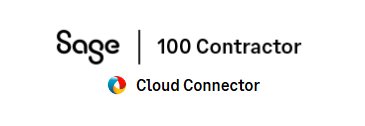Sage 100 Contractor Cloud Connector - CSV File Imports
Overview
Key Features
Data Integration Points
Sample Integrations
User Interface
System Requirements
Simplify your workflows and save time by leveraging the power of a true cloud based data integration solution for Sage 100 Contractor. Whether you're working with Excel, a third-party vendor solution, or a custom application, it’s never been easier to import data into Sage 100 Contractor. Our solution supports the importing of data from standard CSV files, formatted to match the specific data layouts required by each integration point. Streamline operations, reduce manual entry, and ensure data accuracy with a fast, flexible way to bring your data into Sage 100 Contractor. With the flexibility and standardization of CSV, Sage 100 Contractor import data processes are efficient, reliable, and easily accessible.
1-2 Deposits and Interest
1-3 Journal Transactions
1-7 Ledger Accounts
1-7 Ledger Sub Accounts
1-7 Ledger Account Budgets
3-3-1 & 2 Receivable Cash Receipts
3-5 Jobs *
3-5 Job Contacts *
3-6 Clients *
3-6 Client Contacts *
3-6 Client Locations *
4-4 Vendors *
4-4 Vendor Contacts *
4-4 Vendor Certificates *
4-7-3 Enter Credit Card Receipts
5-2-1 Employee Calcs *
5-2-2 Payroll Records
5-5-1 Daily Payroll
6-3 Job Costs
6-4-1 Change Orders (Budget,Subcontract, Prime)
6-5 Cost Codes
6-6-1 Purchase Orders
6-7-1 Subcontracts
6-9 Proposals
8-4 Equipment Allocation
* Both Inserts and Updates are allowed for this integration point
Journal Entries - prepare complex and recurring journal entries outside of Sage 100 Contractor in Excel or Google Sheets.
Having the ability to use a spreadsheet to prepare journal entries has several advantages. For instance, having the ability to iteratively save your work,
or the ability to start and stop what you're doing as frequently as you'd like without worrying about losing what you've done. Moreover, the ability
to work at your own pace while not monopolizing valuable and limited Sage licenses can make preparing journal entries so much more efficient and cost effective.
Budgets - prepare your budgets in Excel or Google Docs. This is what spreadsheets were designed for. Not only can you take advantage of the advanced
budgeting and proforma features of a spreadsheet but it will enable you to more easily collaborate with others in your organization to prepare and finalize your budgets. Once you're finished
simply import the budget into Sage 100 Contractor.
Timecard Entry - use a 3rd party time entry system or Excel to prepare and capture field time. Import the time back into Sage 100 Contractor as a
Daily Payroll. Eliminate the need to rekey time from an external timecard system into Sage 100 Contractor increasing the chance for human errors and incorrect payrolls.
CRM Integration - maintain a single list of contacts, clients, vendors, subcontractors in your CRM system or other source
system such as an external Project Management system and integrate those contacts back into Sage 100 Contractor without maintaining and entering
the same information in Sage 100 Contractor.
Purchase Orders - maintain and enter PO's in the field on a spreadsheet or 3rd party project management solution and import those PO's
back into Sage 100 Contractor without manually re-keying the details.
Subcontractor Invoices - import invoices for subcontractor payment applications either individually or in bulk from a spreadsheet. For example
imagine generating each subcontractors payment application dynamically from the data in Sage 100 Contractor into individual Excel Workbooks. Then emailing the workbooks
to each subcontractor for them to fill out. The completed workbooks could then be emailed back and the information could be dynamically imported back into
Sage 100 Contractor as approved invoices, thereby eliminating the rekeying of invoices back into Sage.
AR Invoices - import AR Invoices either individually or in bulk from a spreadsheet or external system. For example, bulk import recurring
service contract invoices on a monthly basis rather than manually entering the individual invoices into Sage 100 Contractor.
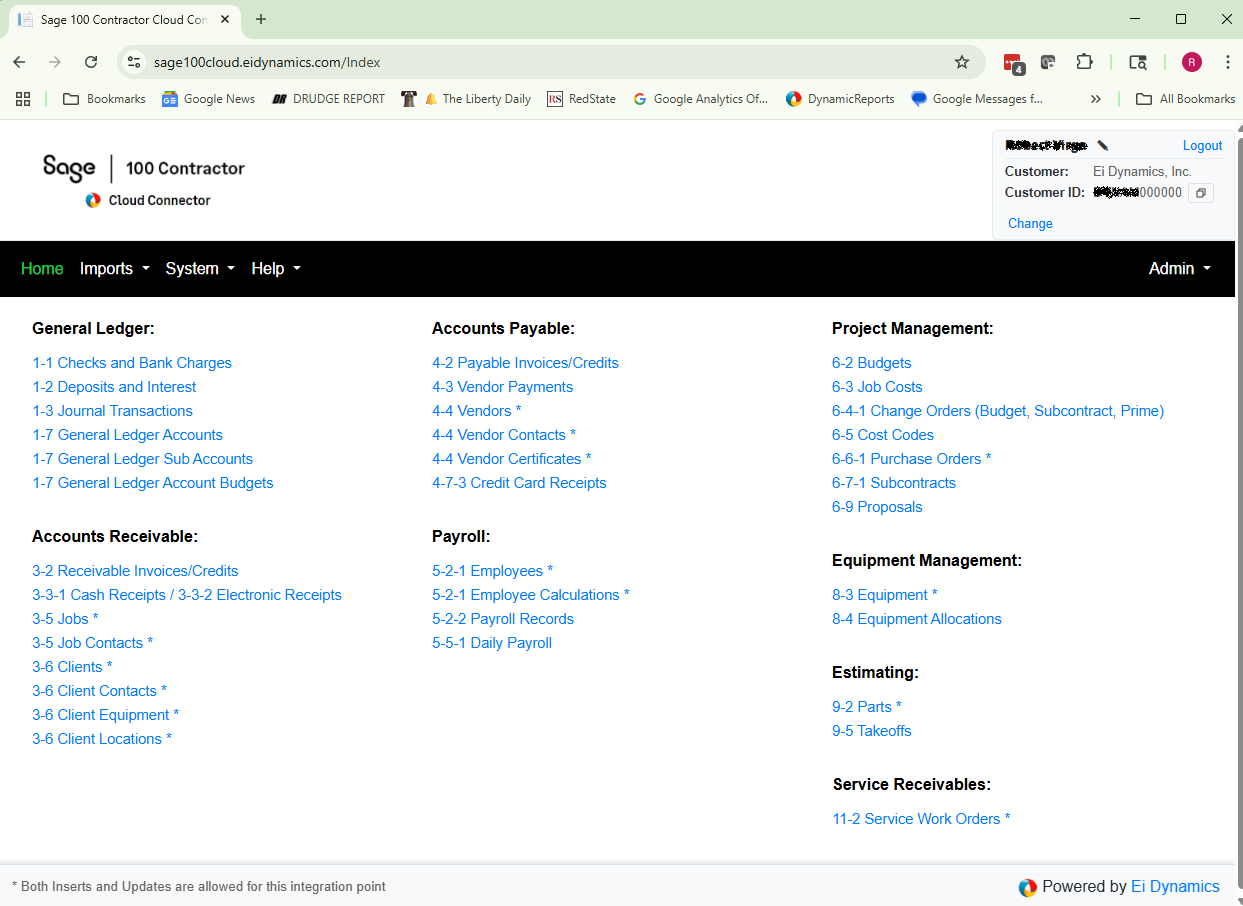
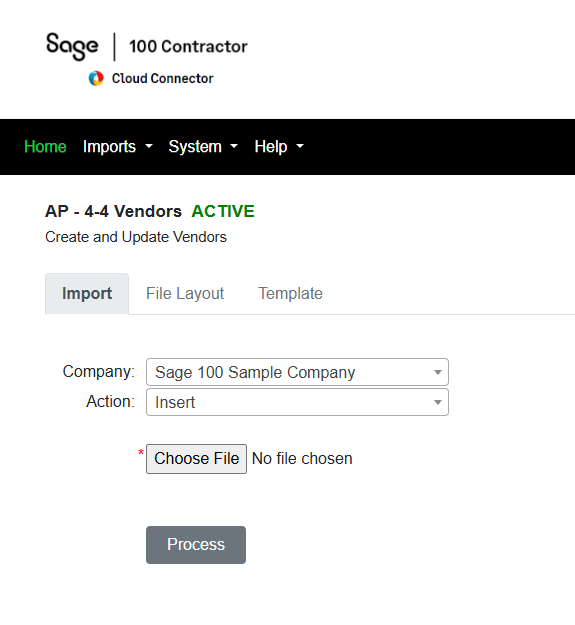
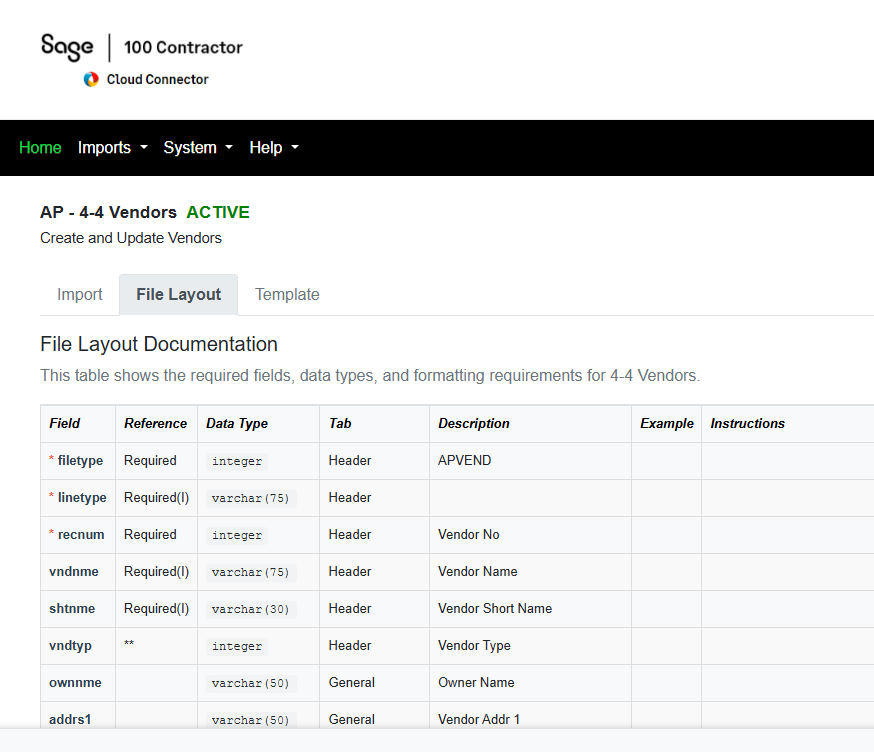
Key Features
Data Integration Points
Sample Integrations
User Interface
System Requirements
Overview:
Import Data into Sage 100 Contractor with CSV FilesSimplify your workflows and save time by leveraging the power of a true cloud based data integration solution for Sage 100 Contractor. Whether you're working with Excel, a third-party vendor solution, or a custom application, it’s never been easier to import data into Sage 100 Contractor. Our solution supports the importing of data from standard CSV files, formatted to match the specific data layouts required by each integration point. Streamline operations, reduce manual entry, and ensure data accuracy with a fast, flexible way to bring your data into Sage 100 Contractor. With the flexibility and standardization of CSV, Sage 100 Contractor import data processes are efficient, reliable, and easily accessible.
Key Features:
- Cloud-Based Access: No local installations or server management. Access your integrations securely from anywhere.
- Modern Web Interface: Simplified and intuitive UI designed for efficiency and ease of use.
- Real-Time Integration: Import data quickly and accurately using CSV templates — no more lag or guesswork.
- 30+ Integration Points: Covering everything from AP invoices to timecards
- REST API available for programmers, web developers and 3rd party solutions providers to build seamless integrations
Other Benefits:
- Quick Onboarding: Cloud setup is fast — no IT heavy lifting required. Once your account is setup you're ready to go.
- Easy to Use: Just log in, upload your file, and click process.
- Excel Templates Included: Our templates are ready to use and help ensure your data is formatted correctly, they can be customized too.
- Ongoing Support: We offer consulting and training to help with everything from initial setup to complex data transformations.
Data Integration Points:
General Ledger:
1-1 Checks and Bank Charges1-2 Deposits and Interest
1-3 Journal Transactions
1-7 Ledger Accounts
1-7 Ledger Sub Accounts
1-7 Ledger Account Budgets
Accounts Receivable:
3-2 Receivable Invoices/Credits3-3-1 & 2 Receivable Cash Receipts
3-5 Jobs *
3-5 Job Contacts *
3-6 Clients *
3-6 Client Contacts *
3-6 Client Locations *
Accounts Payable:
4-2 Payable Invoices/Credits4-4 Vendors *
4-4 Vendor Contacts *
4-4 Vendor Certificates *
4-7-3 Enter Credit Card Receipts
Payroll:
5-2-1 Employees *5-2-1 Employee Calcs *
5-2-2 Payroll Records
5-5-1 Daily Payroll
Project Management:
6-2 Budgets6-3 Job Costs
6-4-1 Change Orders (Budget,Subcontract, Prime)
6-5 Cost Codes
6-6-1 Purchase Orders
6-7-1 Subcontracts
6-9 Proposals
Equipment Management:
8-3 Equipment *8-4 Equipment Allocation
Sample Integrations:
User Interface:
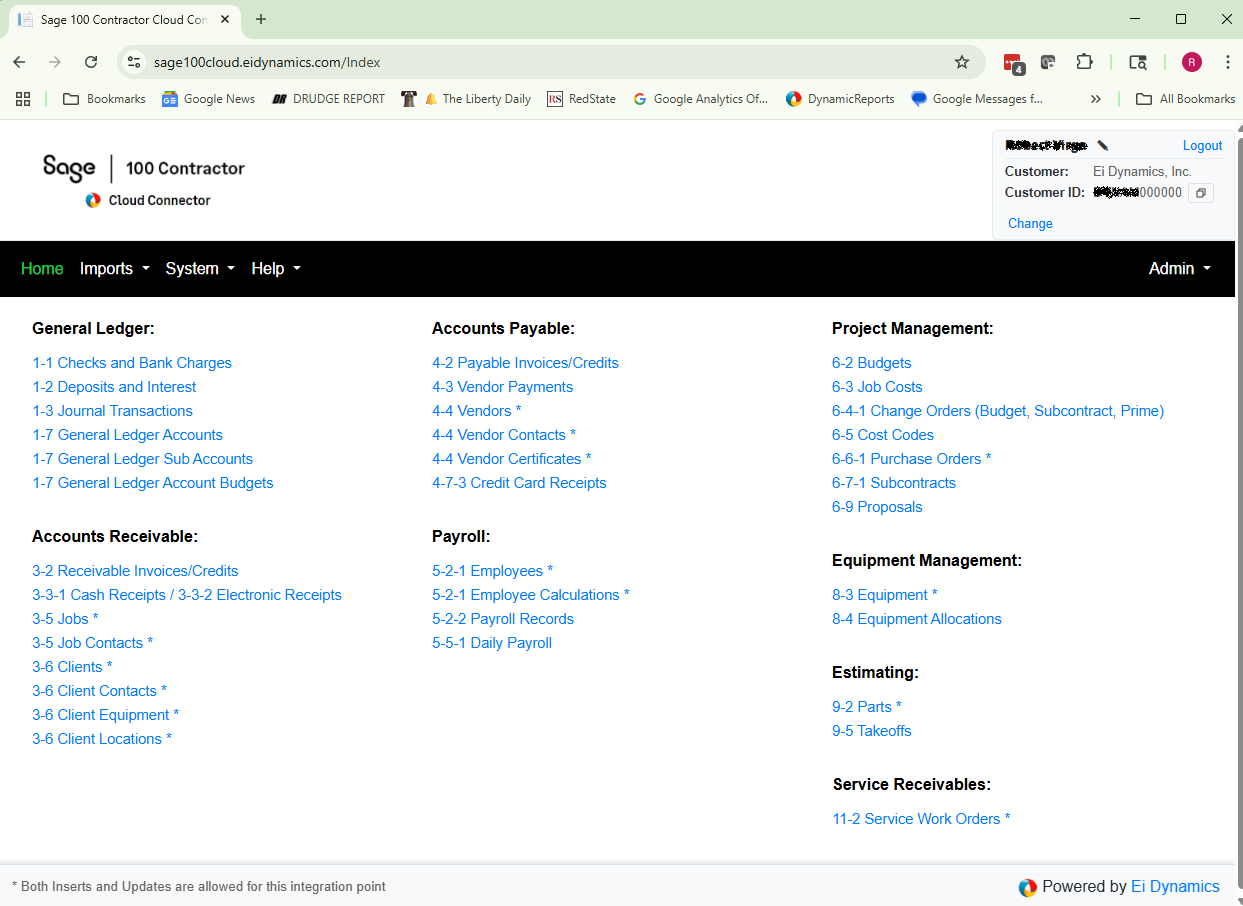
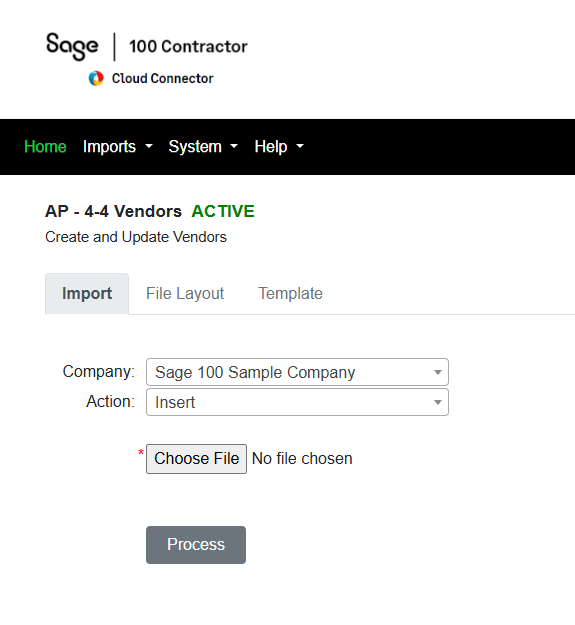
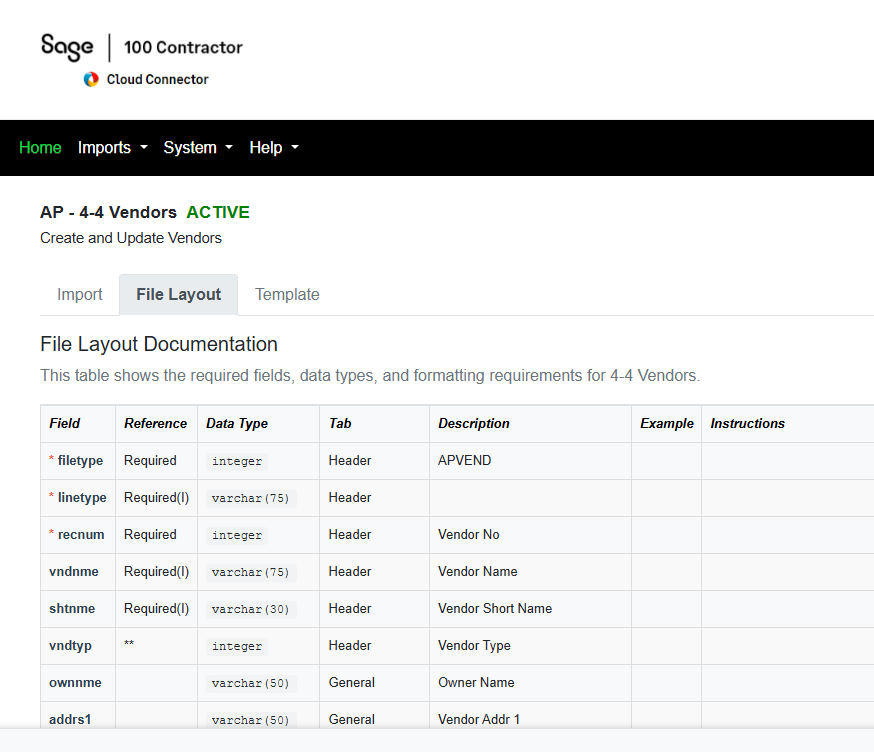
System Requirements:
- Sage 100 Contractor version 27.1 or higher (1)
- SQL Server 2017 or higher (2)
(1) The Cloud Connector dynamically knows what version of Sage is being used and adjusts accordingly starting with Sage version 27.1
(2) Sage 100 Contractor ships with SQL Server Express 2014, if SQL Server Express 2014 is installed it will need to be upgraded to SQL Server Express 2017 or higher. As long as SQL Express is being used there is no additional charge to upgrade and the compatible version can be downloaded and installed for free from Microsoft. If a fully licensed SQL server is installed then there may be additional costs to upgrade the license to a newer version of SQL Server.
(2) Sage 100 Contractor ships with SQL Server Express 2014, if SQL Server Express 2014 is installed it will need to be upgraded to SQL Server Express 2017 or higher. As long as SQL Express is being used there is no additional charge to upgrade and the compatible version can be downloaded and installed for free from Microsoft. If a fully licensed SQL server is installed then there may be additional costs to upgrade the license to a newer version of SQL Server.